UX/UI: Process and Practicality
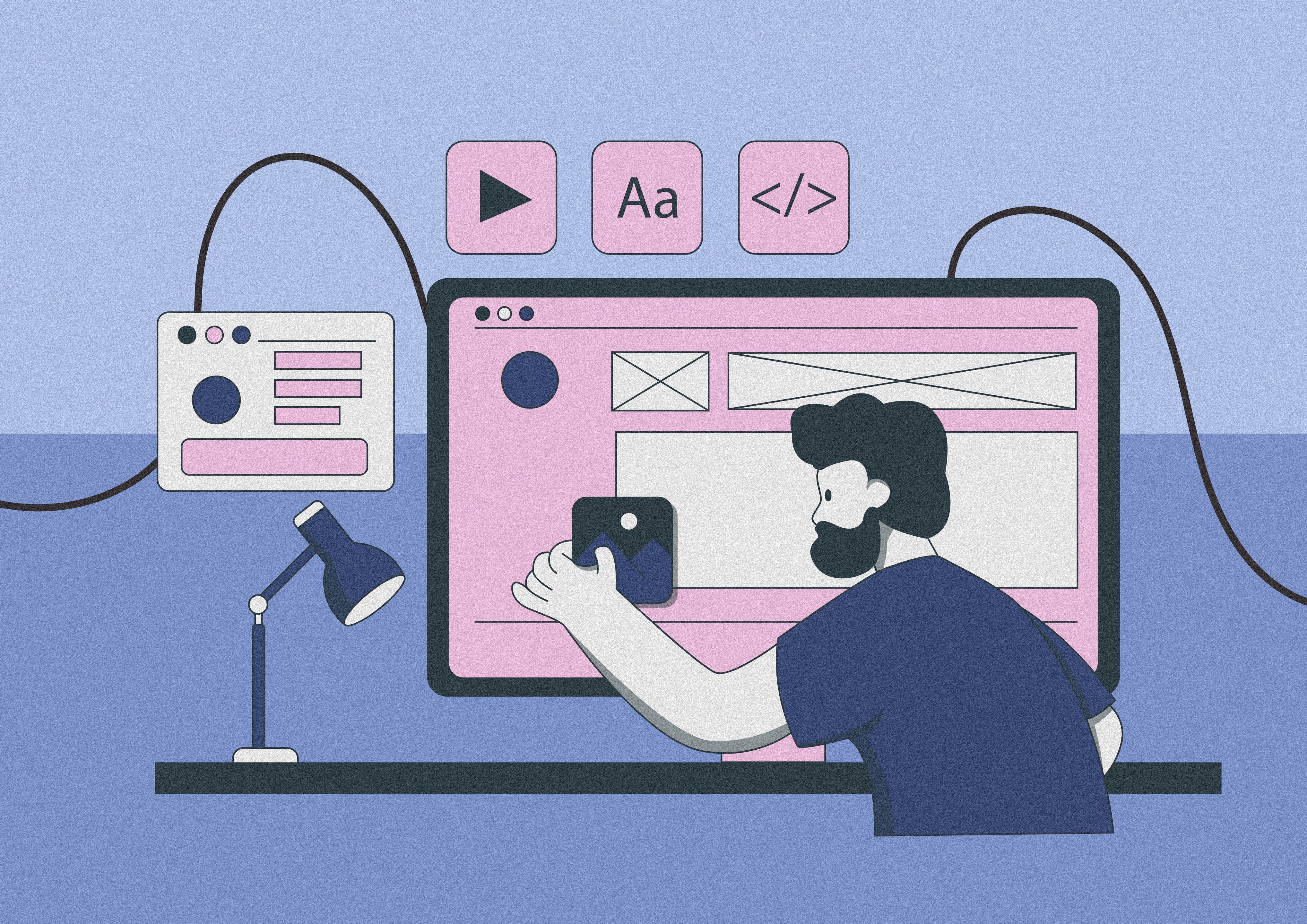
Schedule Info
Saturday
5:00 PM - 6:30 PM
Sunday
5:00 PM - 6:30 PM
Tuesday
5:00 PM - 6:30 PM
 Instructor
Martina Zunica
Instructor
Martina Zunica
 Total Sessions
0
Total Sessions
0
 Date
1 January - 1 February
Date
1 January - 1 February
 Avaiable Seats
Up to 10
Avaiable Seats
Up to 10
 Duration
9 Weeks
Duration
9 Weeks
 Booking Deadline
1 January
Booking Deadline
1 January
 Level
Beginner
Level
Beginner
 Fees
$150.00
Fees
$150.00
Modules
Introduction to Data Art
Module 1
Data Art Techniques: Analogue and Digital
Module 2
Project Creation: From Idea to Prototyping
Module 3
Introduction to Data Art
Module 1
Data Art Techniques: Analogue and Digital
Module 2
Project Creation: From Idea to Prototyping
Module 3

About The Mentor
Hrishabh Data
India
AAAAA



 Back to top
Back to top